Introduction
In GoCD, the server controls everything but does not perform any user specified work on it its own, for this you need a GoCD agent. You can find out more about agents here
In this post we will look at adding a GoCD agent to the Docker service configuration that we built last time
Adding an Agent to our Service
Our existing docker-compose.yml looks like this
version: '2.0'
services:
gocdserver:
build: .
image: mygocdimage
ports:
- "8153:8153"
- "8154:8154"
The first thing we need to do is separate our server and agent Docker build files. Create a folder called server and move the file Dockerfile to that folder.
Modify the build property in your config file so that it looks like this
build: ./server
image: mygocdserverimage
Next we need to add a new folder called agent and add a new Dockerfile to that folder. We now need to add a basic Agent configuration to that Dockerfile. Add the following to your agent\Dockerfile file;
FROM gocd/gocd-agent-ubuntu-18.04:v20.4.0
ENV GO_SERVER_URL=http://gocdserver:8153/go
The FROM property specifies the location of the Docker image we want to use on the Docker image repository. The ENV command will add an environment variable to our resultant Docker container when we build it and specifies where the GoCD agent will find the required GoCD server. Note that the host name gocdserver equates to the service name defined in your Docker Compose file.
We now need to amend our Docker Compose file to include the Agent configuration. Under services add the following;
gocdagent:
build: ./agent
image: mygocdagentimage
Your Docker Compose file should now look like the following;
version: '2.0'
services:
gocdserver:
build: ./server
image: mygocdserverimage
ports:
- "8153:8153"
- "8154:8154"
gocdagent:
build: ./agent
image: mygocdagentimage
From a terminal or command line run docker-compose up --build -d
You should see something like the following;
❯ docker-compose up --build -d
Creating network "gocd_default" with the default driver
Building gocdserver
Step 1/1 : FROM gocd/gocd-server:v20.4.0
---> 557ebecbe42e
Successfully built 557ebecbe42e
Successfully tagged mygocdserverimage:latest
Building gocdagent
Step 1/2 : FROM gocd/gocd-agent-ubuntu-18.04:v20.4.0
---> d2132955e884
Step 2/2 : ENV GO_SERVER_URL=http://gocdserver:8153/go
---> Using cache
---> aa4296d97790
Successfully built aa4296d97790
Successfully tagged mygocdagentimage:latest
Creating gocd_gocdserver_1 ... done
Creating gocd_gocdagent_1 ... done
Wait a few minutes for the services to instantiate and for the agent to connect with the server and run docker-compose ps. This should show that you now have a server and an agent running;
❯ docker-compose ps
Name Command State Ports
--------------------------------------------------------------------------------------------------
gocd_gocdagent_1 /docker-entrypoint.sh Up
gocd_gocdserver_1 /docker-entrypoint.sh Up 0.0.0.0:8153->8153/tcp, 0.0.0.0:8154->8154/tcp
Open the Agent config page http://localhost:8153/go/agents in your browser you should see something like
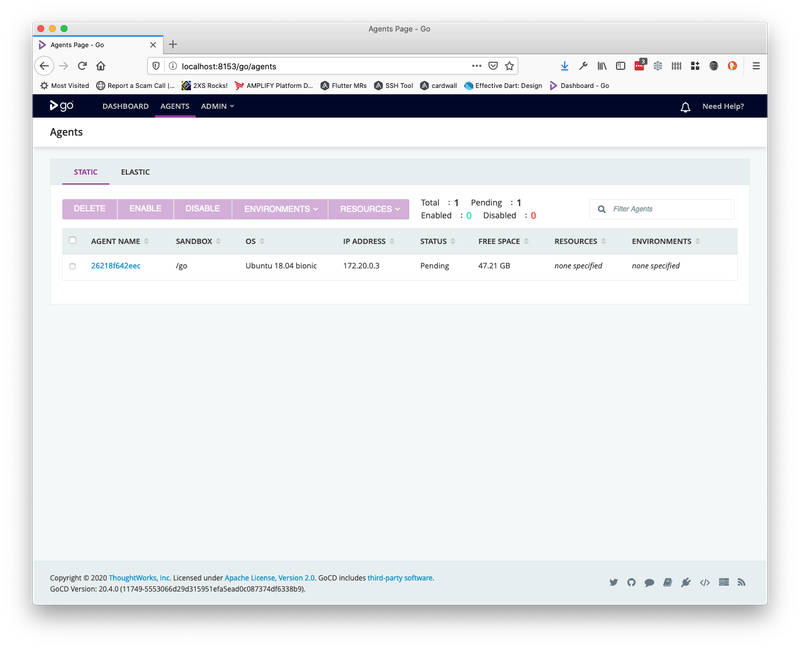
If you see an agent like in the screenshot, you have successfully completed this exercise.
To close the server, run docker-compose down
Next Time
Next time we will look at building our first pipeline and configuring our agent to execute the jobs and tasks that we define in our pipeline.